|
Gremlin Engine - Coding page - CVS Access
Below are the instructions to access our cvs repository under BeOS.
Before anything, download the cvs package for BeOS frome here.
Now, expand the archive in a directory. You will now have a cvs folder.
Open its "bin" subfolder then copy the cvs binary into /boot/home/config/bin.
This will let you use the cvs commands just by typing "cvs" on the command line.
Then you will have to modify your .profile file in the /boot/home folder.
If you don't have this file, create it with a text editor being sure to add the following line at the top of the file:
#! /bin/sh
After that, add the following lines:
export CVSROOT=:pserver:anonymous@cvs.gremlin.sourceforge.net:/cvsroot/gremlin
alias cvs="cvs -z3"
With this lines you will be able to checkout files from our repository with this command:
cvs checkout moduletocheckout
Where moduletocheckout is the module you want that can be, for example "BeOS".
To see available modules, check our repository browser.
The next step is getting full access so you can add files too.
To do that, go to the "Join" section.
Go back to the "CVS" section.


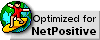

This site looks best at resolutions of 800*600*24 or higher ones.
This site is still under construction. It will take me a few weeks to complete it.

|












